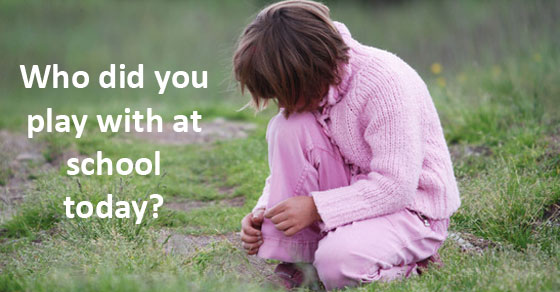If you are like me and have bought into the idea that we need to have pretty pictures with our posts to get more attention on social media, you have probably been 1) making a lot of graphics lately, 2) buying a lot of photos, 3) stealing images from other people, or 4) searching all over online for someone to borrow from and give them a link back.
If you are like me and have bought into the idea that we need to have pretty pictures with our posts to get more attention on social media, you have probably been 1) making a lot of graphics lately, 2) buying a lot of photos, 3) stealing images from other people, or 4) searching all over online for someone to borrow from and give them a link back.
I stay clear of #4 for the most part because I like to alter the images and don’t like giving away backlinks. I’d like to think that we are all above #3, so that leaves #1 and #2. I am terrible at making graphics, so that basically leaves me with buying them.
I had been buying most of my images from iStockphoto, and they do have a lot. Pretty much anything you could possibly want. I don’t mind paying for really nice graphics whenever I need really nice graphics. But most of the time I just need something basic or something that I can doctor up with a little of my own low budget magic. Just something to put an image to the headline.
I had purchased some graphics from GraphicRiver before and was happy with them. I had a few credits in my account there and decided to check there first for an image the other day. I ended up on their sister site, Photodune, where I could also use my credits. I found exactly what I was looking for and only paid $1 for it! Since then, I have been getting everything I need for between $1-3.
One of the best things about it is that I can use my credits across their different properties to buy everything from infographic templates to photos to WordPress templates (including the one we used to create WineClubReviewandRatings.com). I make a quick $20 payment from my PayPal account and can buy graphics for a month. If I don’t need graphics, I can buy music clips for my podcasts, video clips, and even lines of code. Because their marketplaces are all linked, you can find many different shortcuts to make your sites nicer.
Here are a few of the images that I ended up with from the $1 photos I bought. As you can, they are not fancy, but they were great for the articles that I wrote and accomplished my goals. In the first case, I wanted something perfectly sized for the new Facebook image guidelines so that it would like nice in the News Feed. For the second I was more concerned with the thumbnail and Google+
This last one was actually made from a graphic from the GraphicRiver section of their site. The “Birthday Frame” cost me $3 and then I was able to make changes to it easily in Photoshop.
I don’t think that graphics are going to become less important anytime soon with them now being displayed so prominently across social media when people link to our posts. For those of us who are not great with graphics ourselves, we can either spend money on them or spin our wheels trying to create or find them. From now on, I will be spending a dollar or two on something that works versus hours of frustration.